How do I cancel my subscription?
Trevor Gensler
Last Update 3 jaar geleden
Aw, man! We’re sorry to see you go. 😢
1. In your order receipt you will have a link to manage your subscription.
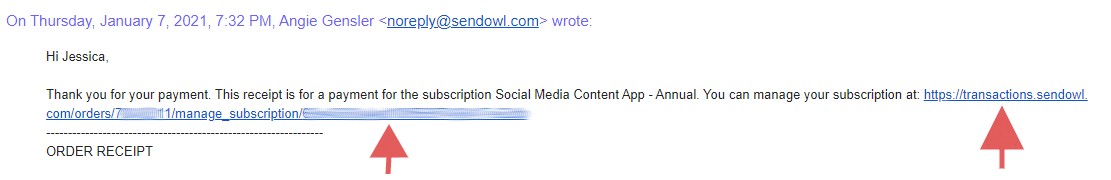
or your order access email will also have the link.
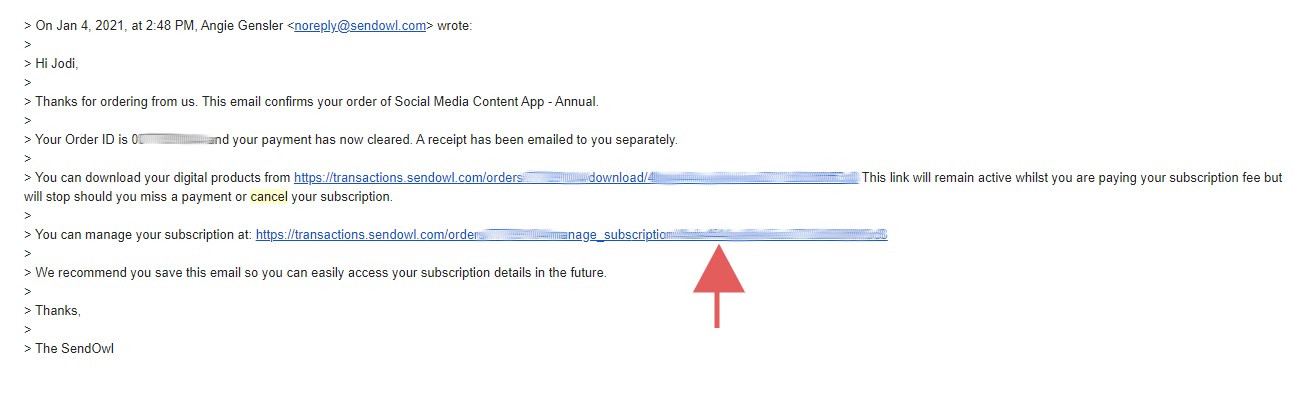

Once you cancel your subscription you'll retain access to the App until the end of the subscription period and you won’t be charged again.
If you have any questions, just create a support ticket or email [email protected], and we'll help you out!

