How do I download the app on a Windows desktop?
Trevor Gensler
Last Update há 4 anos
1. Go to app.angiegensler.com
2. Using the Chrome browser, click the link and you’ll be directed to the following page.

3. Click the (+) button in the URL bar and then click the blue “Install” button on the pop-up.
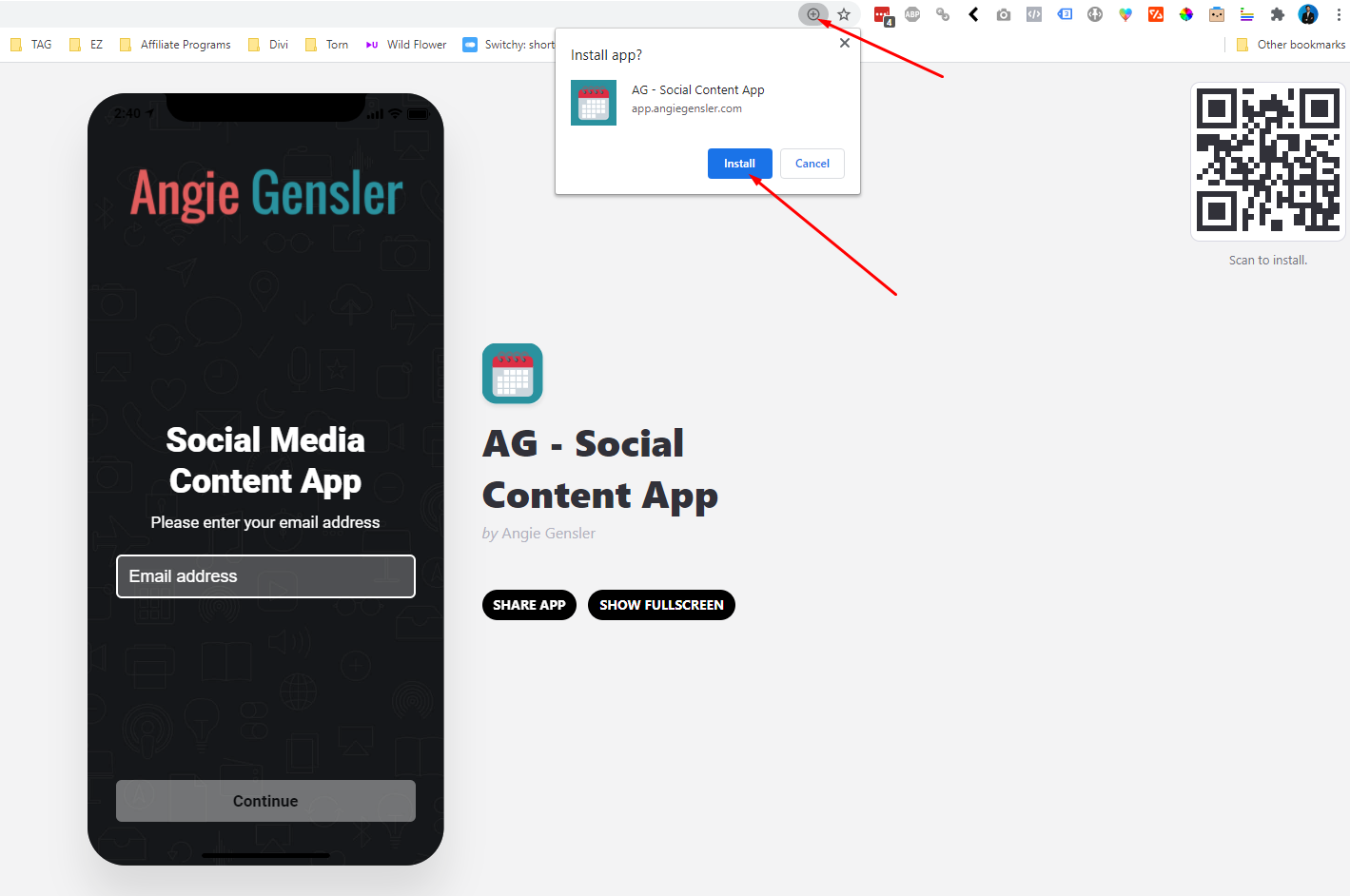
A shortcut will be added to your desktop home screen that you can use just like you would use an app on your phone.
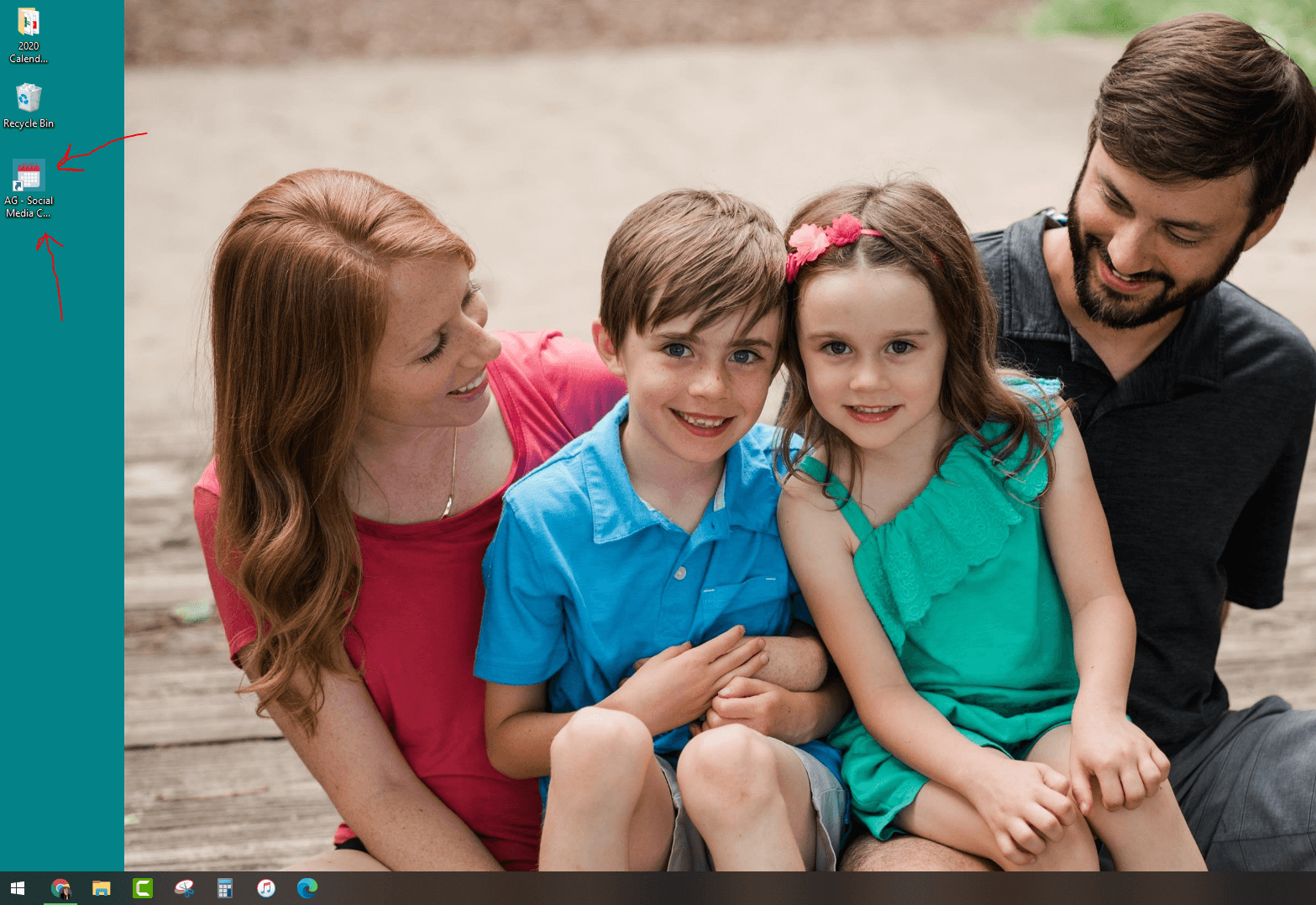
If your apps are alphabetical you are looking for the title "AG - Social Content App"

