How do I download the app on the Samsung Browser?
Trevor Gensler
Last Update 4 jaar geleden
1. Open Samsung Browser
2. Go to app.angiegensler.com
3. For the easy way follow the images below...
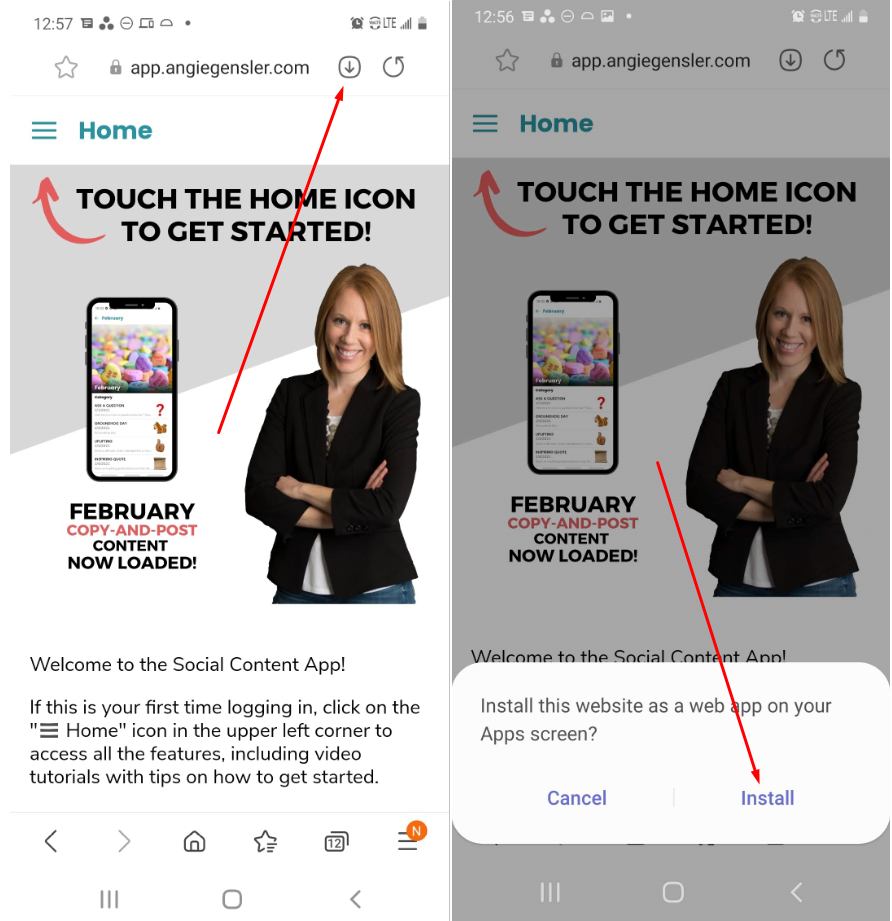
4. For the hard way, follow the images below.
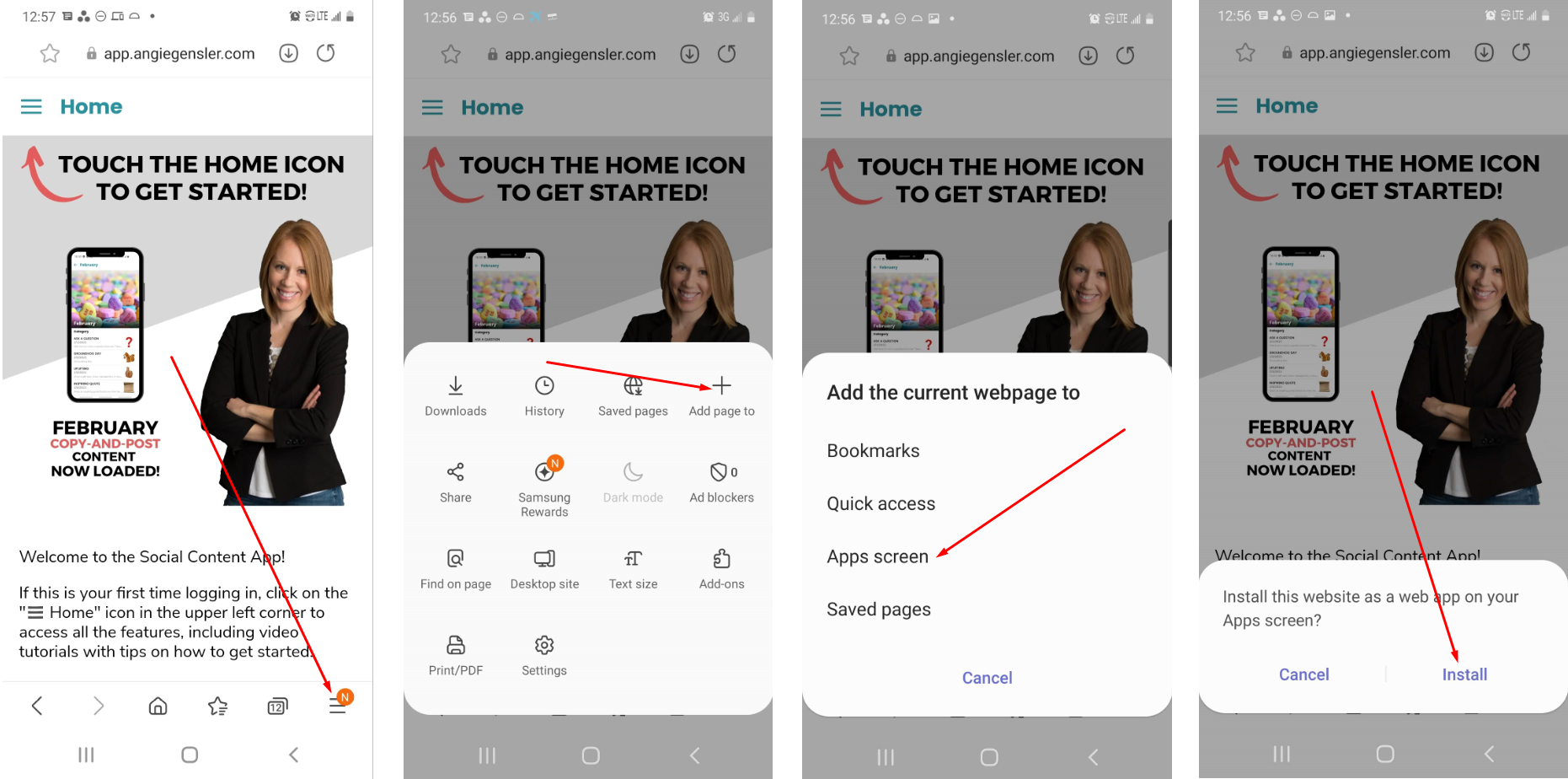
For additional support, watch this video tutorial walking you through each step to download and install the app to your Android device.
You’ll now be able to access the app from within your apps menu on your mobile device!
If your apps are alphabetical you are looking for the title "AG - Social Content App"
If you’re experiencing any issues accessing or downloading the app, please email us at [email protected] and we'll help you out.

