Why does it keep asking for a Pin number?
Trevor Gensler
Last Update 4 years ago
The app will keep you logged in and uses a cookie to remember you. If you've disabled cookies then it will ask you for a Pin each time you access the app.
To avoid this, you'll need to update your setting. Below are instructions on how to do this on various browsers.
1. Safari iOS
To enable cookies in Safari (iPhone/iPad iOS):
- Open your Settings.
- Scroll down and select Safari.
- Under Privacy & Security, turn off “Prevent Cross-Site Tracking” and “Block All Cookies”.
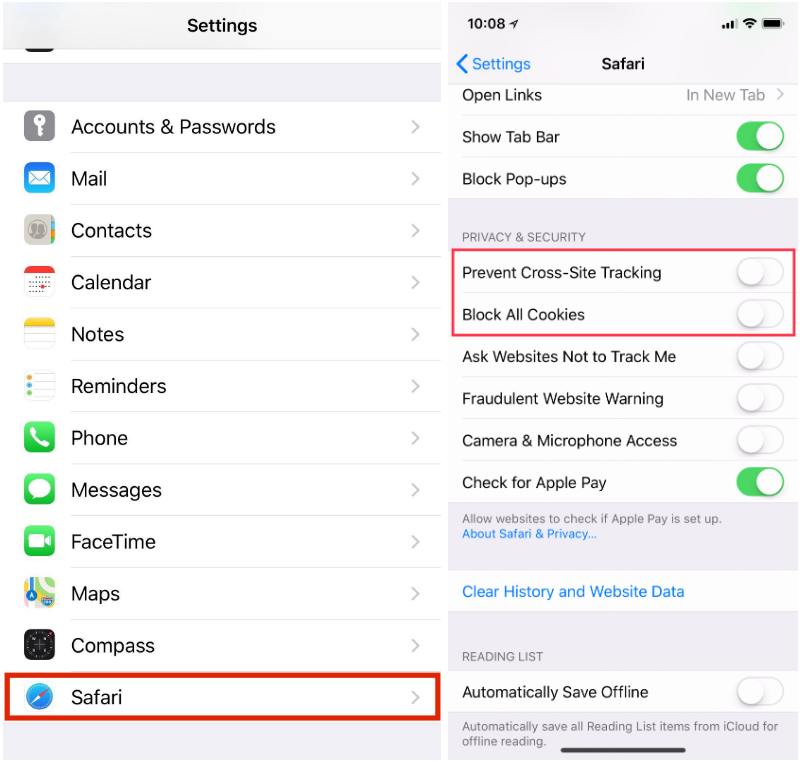
***After you have adjusted the settings please restart your device and log in again. You'll need to use your Pin one more time and then your device should remember it after that.
2. Google Chrome
To enable cookies in Google Chrome (PC):
- Select the Chrome menu icon
- Select Settings.
- Near the bottom of the page, select Show advanced settings.
- In the “Privacy” section, select Content settings.
- Select Allow local data to be set (recommended).
- Select Done.
To enable cookies in Google Chrome (Android):
- On your Android device, open the Chrome app.
- At the top right, tap More More and then Settings.
- Tap Site settings and then Cookies.
- Next to “Cookies,” switch the setting on.
- To allow third-party cookies, check the box next to “Allow third-party cookies.”
***After you have adjusted the settings please restart your device and log in again. You'll need to use your Pin one more time and then your device should remember it after that.

